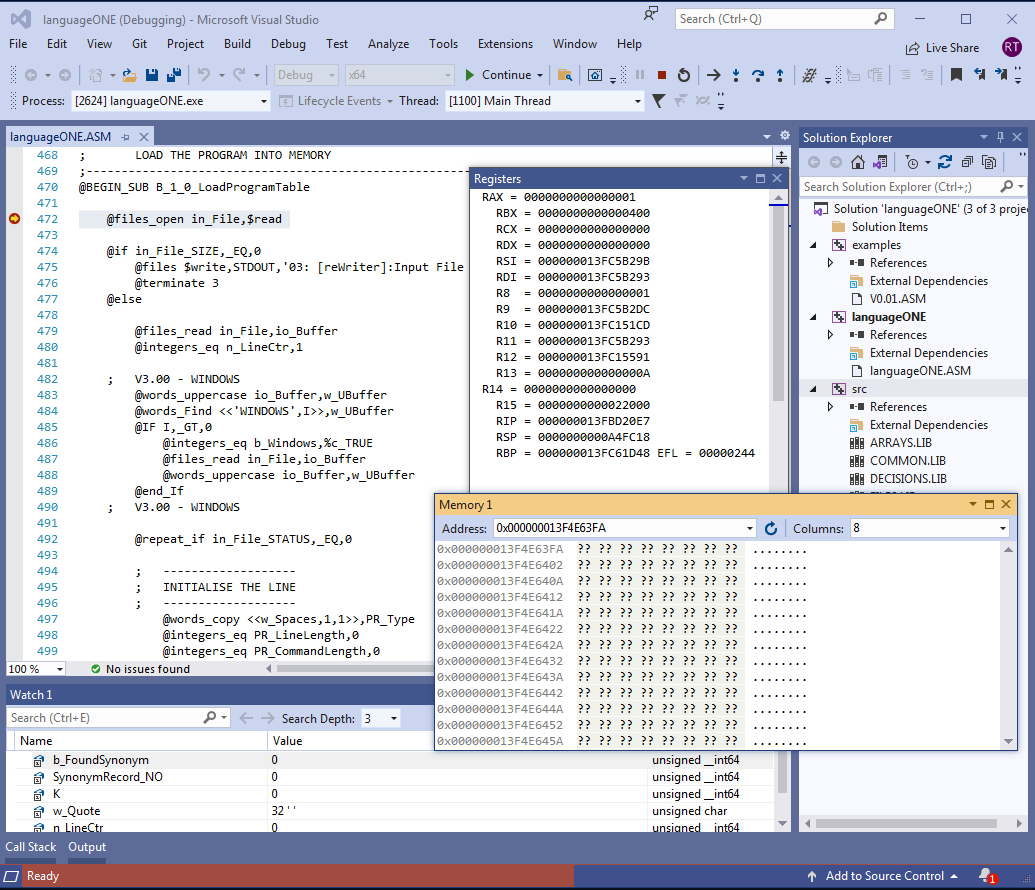
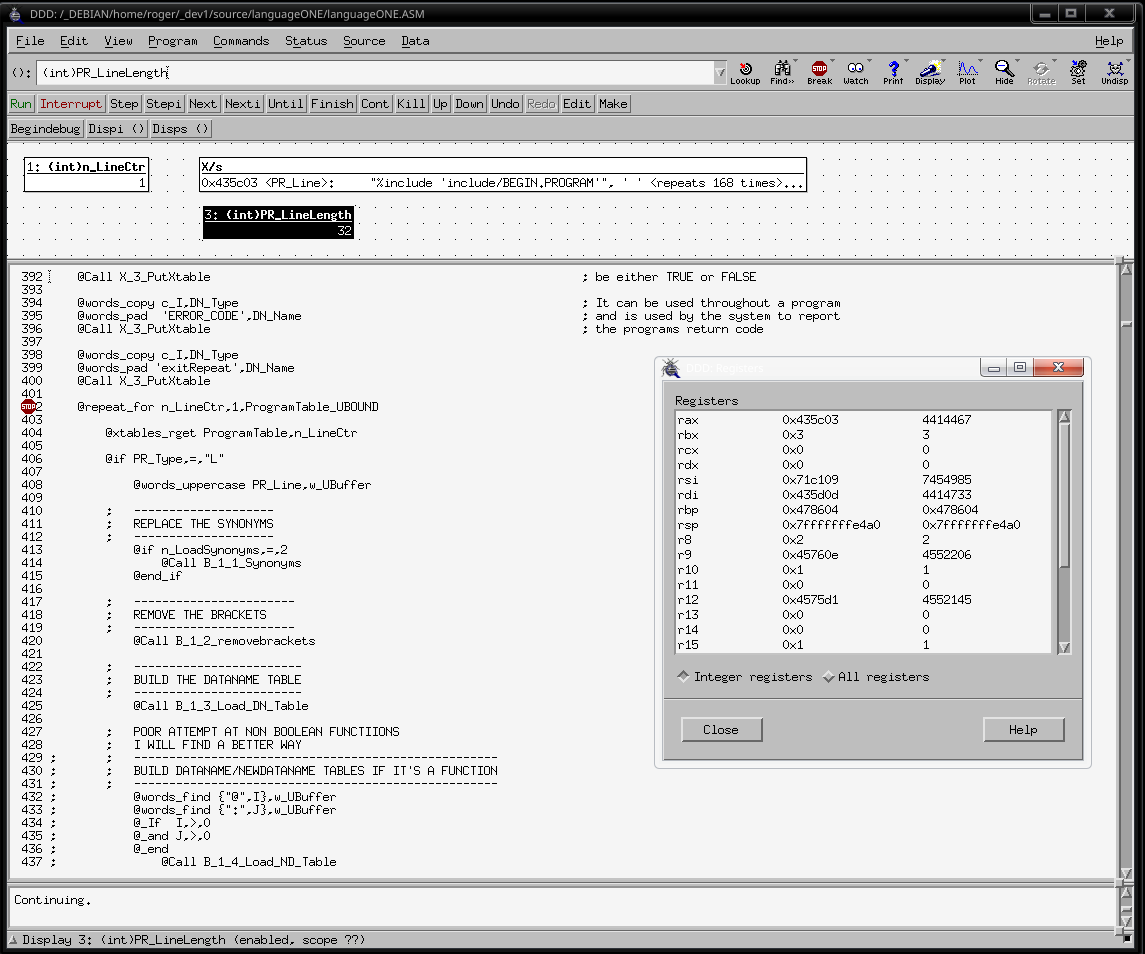
|
WINDOWS - VisualStudio languageONE V3.00 was developed because of the need for a useful debugger on the Windows platform. With VisualStudio being the preferred Microsoft option this release brings with it the successful use of that platform. A languageONE programmer needs to instal MASM on their development system and it can be made available to VisualStudio by right clicking on your project, selecting "Build Dependencies" followed by "Build Customizations" and checking MASM as the target. |
LINUX - DDD/GDB languageONE V3.00 running on a Linux platform remains as it always was. Select the -d option when running makeONE and a debug version of the source will be produced. The debug line will set a flag labelled "STOP" off, and then back on at the beginning of each macro and by entering the following instruction "watch (int)STOP if (int)STOP==1" at the GDB command line the debugger will stop prior to each line of code. Shown on the left is DDD, an excellent graphical interface to the Linux debugger (GDB). |
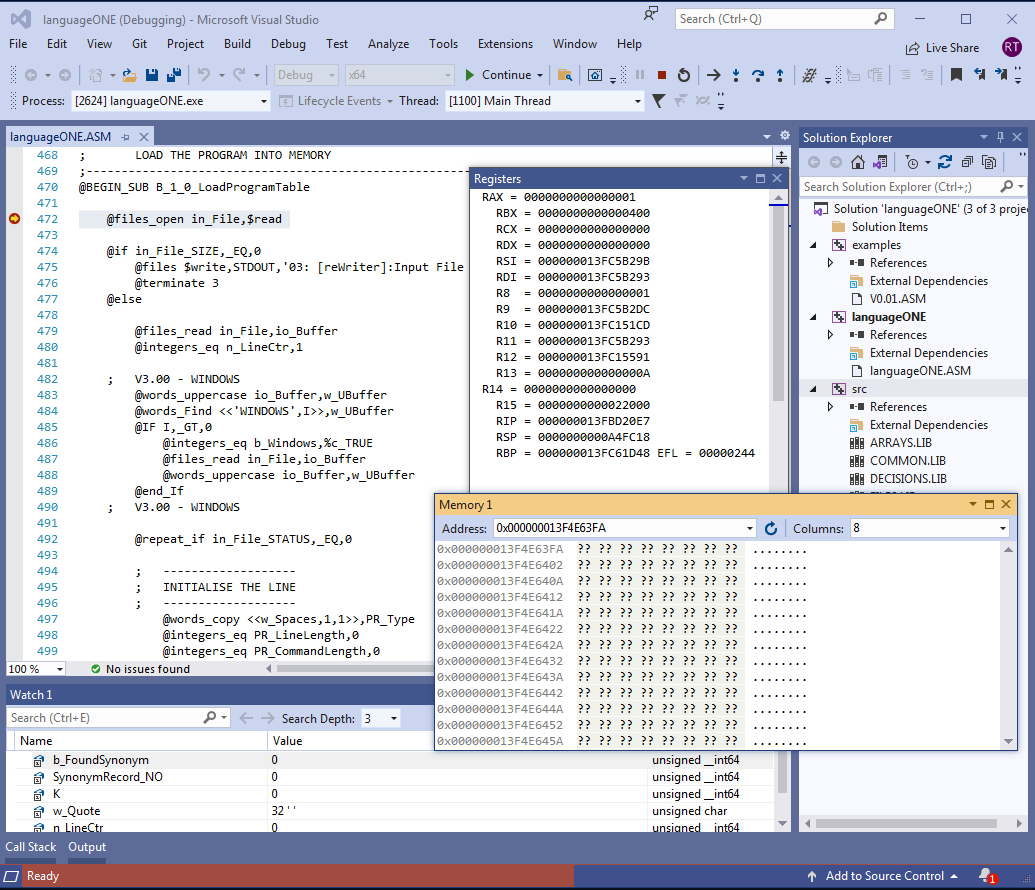
|
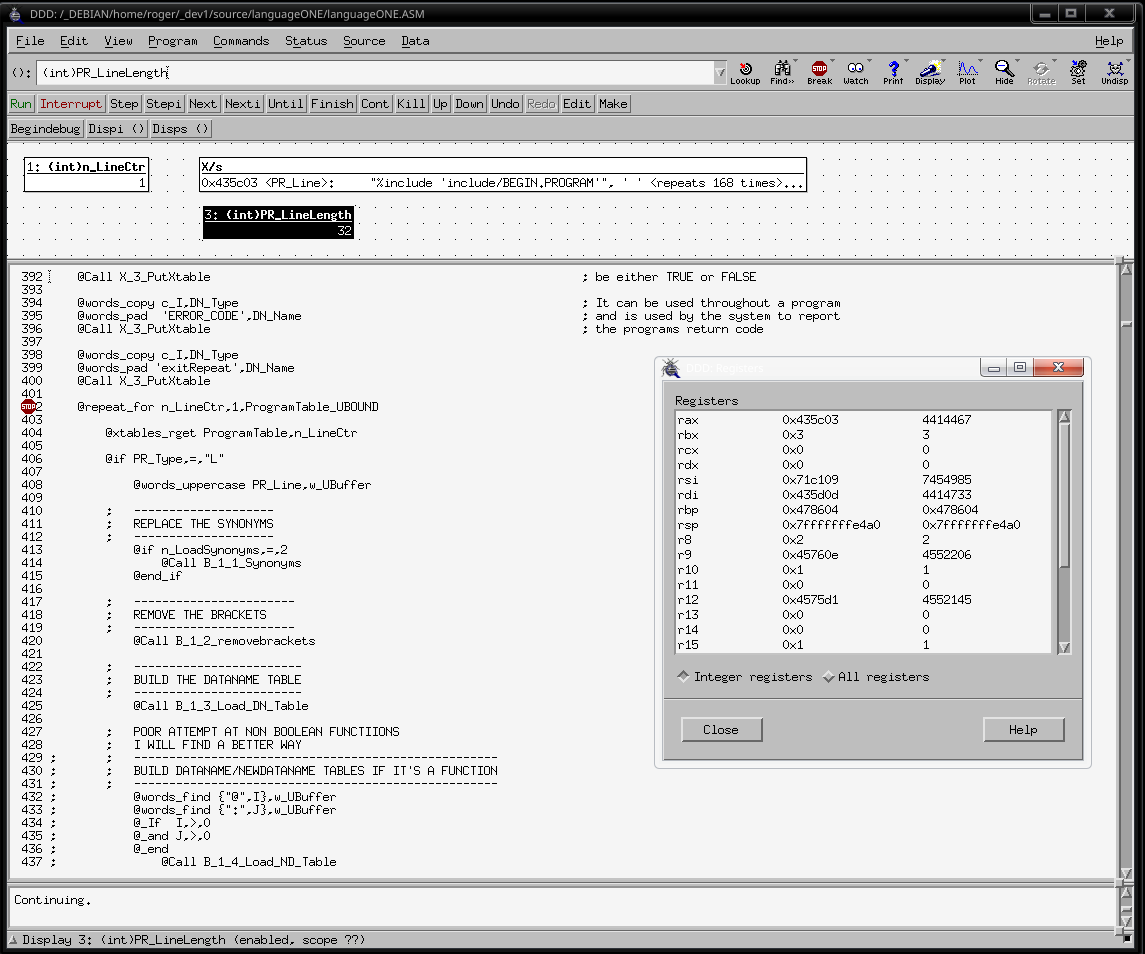
|